Designed for the Modern News Reader
Our app delivers a seamless news experience with powerful features to keep you informed and engaged.
Global Coverage
Access breaking news from around the world with our comprehensive global coverage.
Personalized Alerts
Get instant notifications for the news that matters most to you.
Save for Later
Bookmark articles to read when you have time, even offline.
Easy Sharing
Share stories with friends and family across all social platforms.
Dark Mode
Comfortable reading expearience day or night with light and dark themes.
Fast Loading
Optimized performance ensures news loads quickly, even on slower connections.
Download for Your Device
Follow these simple steps to get C54 News on your smartphone or tablet.
- 1
Open the App Store
Tap on the App Store icon on your iOS device's home screen.
- 2
Search for C54 News
Tap the search icon and type "C54 News" in the search bar.
- 3
Download the App
Tap "Get" and authenticate with Face ID, Touch ID, or your Apple ID password.
- 4
Open and Enjoy
Once installed, tap the C54 News icon to open the app and start reading.
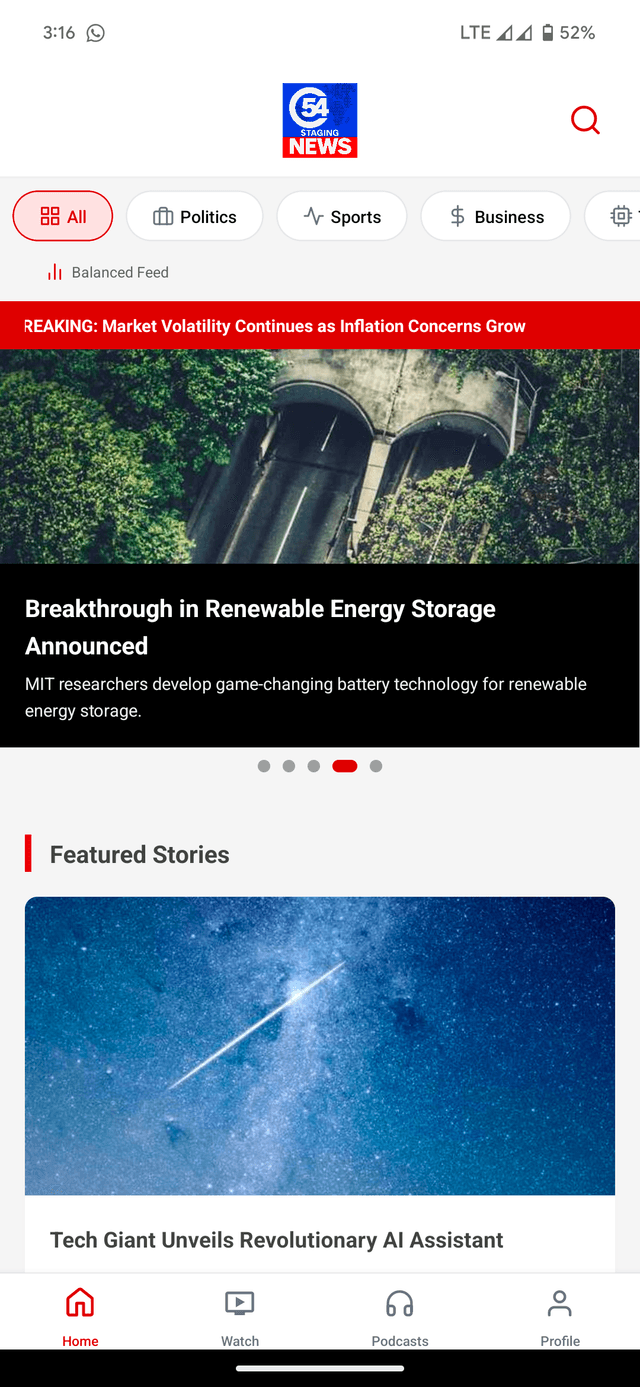
Experience the C54 News App
Explore our intuitive interface designed for the best news reading experience.
Frequently Asked Questions
Get answers to common questions about the C54 News app.
Your Privacy & Security is Our Priority
We take data protection seriously. The C54 News app is built with privacy-first principles and robust security measures to keep your information safe.
End-to-end encryption for all data transfers
No third-party tracking or advertising cookies
Transparent data collection practices
Option to delete your data at any time
Regular security audits and updates







